Every student receives an email with My Babel login details after receiving the Start email from Babel. This will be send out 7 days before the start of a course. When you cannot find this mail in your inbox or your spam email inbox you can receive a new password by following these steps:
-
go to my.babel.nl
-
click “log in”
-
click `Forgotten your username or password?`
-
your username is the email address you used for your registration
-
you will receive an email with a new password
If you did not receive a new password you can contact the Babel Service Desk.
The course will only be visible on your account from 7 days before the start!